View

Your PSI enables you to view files before importing them. To do this, select "View…" button or FILE, VIEW... in the main menu.
Then select the appropriate file. The content is shown in PSI on the "Data view" tab.
Avoid umlauts when naming the directories and paths in which you save the files that you want to view and/or import.
Examples
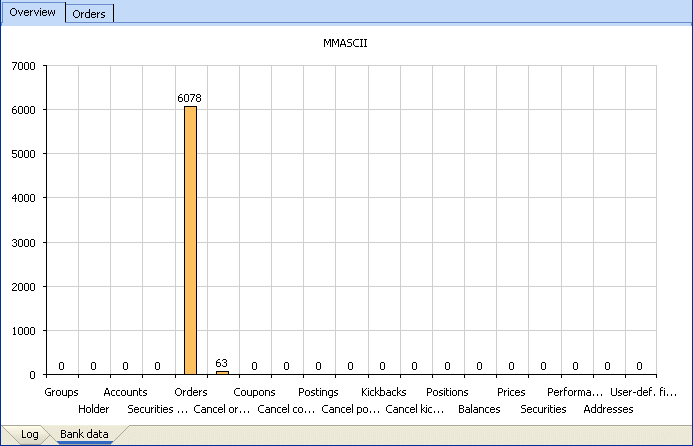
Use the buttons at the top ("Holders", "Accounts"…) to quickly change to the detailed tables for the individual data records.
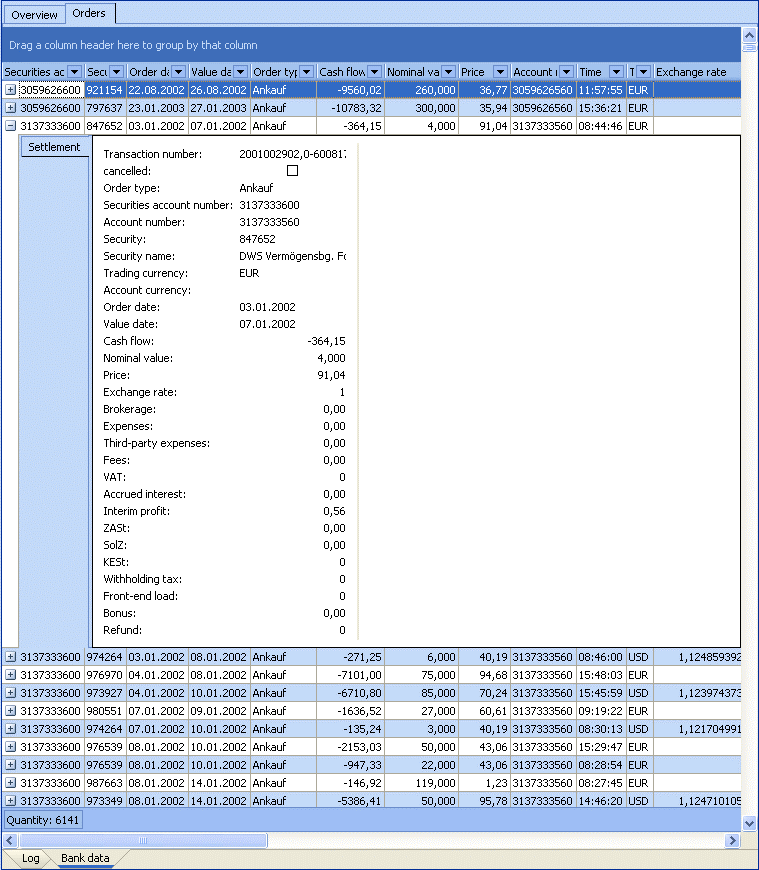
If the file contains master data, it is divided according to groups, portfolios, holders, accounts and securities accounts, for example, while transactions can be divided into orders, postings and income. You can also view positions here.
The files displayed can also be viewed from outside the PSI, for example, in Microsoft Excel or your Internet browser. To this end, select the OPEN WITH command in the context menu of the window and then the required tool EXCEL or BROWSER.
You can also save the opened files using the context menu. To this end, select the SAVE AS command and specify the required format: EXCEL, HTML, XML or TEXT. In all cases, the "Save as" dialogue window opens, in which you assign the name for the file and select the archiving directory.
Expand the details on individual positions (for example, orders) by clicking the plus sign on the left side of the respective table row.
