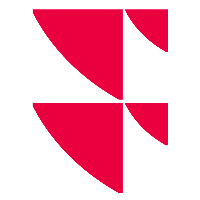"Ignore securities account reconciliations" tab
If you have licensed the "Ignore securities account reconciliation" add-on for a bank, securities positions will be ignored during the securities account reconciliation for selected securities accounts.
To select the securities accounts:
- In Portfolio Sync Interface, select the EDIT, SETTINGS command.
- In the "Bank" area on the left of the "Settings" window, click the corresponding bank.
- Switch to the "Reconciliation" tab, and there to "Ignore securities account reconciliations".
- Select the "Enable Ignore securities account reconciliation" here.
- Enter the corresponding securities account numbers in the lower navigation elements.
- Save the settings with the "Apply" button.
Proceed in the same way to disable the feature again.
In the "Processing of specific orders without securities side" feature, you also have the option of ignoring the adjustment for these positions.