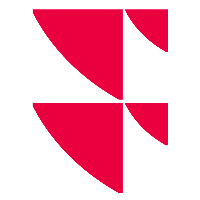Bank-specific settings
To view or modify the bank-specific settings, select EDIT, SETTINGS in the main menu. Select your interface in the "Bank" area in the "Settings" window. The default settings are generally identical for every bank, but you can change them for a specific bank.
The list of interfaces in the Portfolio Sync Interface settings is structured as follows: The standard retrieval interfaces (HTTP, HTTPS, FTP, ...) are located in a separate "Retrievals" area. In the "Banks" section below you will find all licensed bank interfaces. The internal interfaces "Infront in-house" and "Infront cloud" also have their own "Infront internal" section.
Additional tabs with detailed bank-specific settings can be seen on the right-hand side. The details can be found in the relevant supplementary documentation "PSI transaction data <Bank name>". By default, you can find these as a PDF file download in the Help Center in Interface-specific documentation.
In the following chapter, you will learn which specific options are available to you within the clearly structured tabs. Open the tabs by clicking the appropriate link in the "Bank" (or “Retrievals”, or “Infront internal”) area on the left.
Only those Interfaces already licensed for you can be seen on the left side of the "Settings" dialogue window.
At the top, on the right side of the bank-specific settings, you can find for each bank the date and time of the last change of the settings as well as the name of the Infront Portfolio Manager user who made the change.