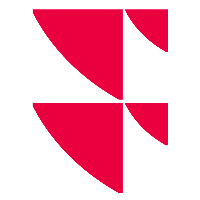"Holder zone" tab
If you have licensed the "Holder zone mapping" add-on, then this is where you configure the corresponding settings. A possible and practical configuration is that holders are moved in accordance with their assigned advisors.
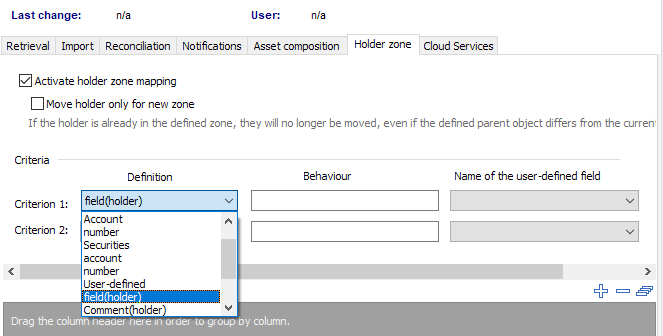
To configure the holder zone mapping:
- In the "Bank" area on the left of the "Settings" window, click the corresponding bank.
- Then switch to the "Holder zone" tab.
- Select the "Enable holder zone mapping" checkbox.
- If you do not want holders to be moved when they are already in the defined zone, select the "Move holder only with new zone" checkbox. In this case, the holder is not moved even when the current parent object differs from the one defined.
- Below, define the first criterion of the holder zone mapping. For this criterion, select the definition, the behaviour and the name of the user-defined field in the corresponding drop-down lists.
Available criteria for the holder zone mapping:- Advisor
- Holder
- Account number
- Securities account number
- User-defined field (holder)
- Comment (holder)
- Comment (account)
- Comment (securities account)
- Proceed in the same way for a second criterion.
Then define the individual data records in the list. This allows you to set in which zone and under which parent (group or folder) new securities account objects should be created. Configure the list by using the icons above the list and by entering in the table cells:
Element
Description

"Create new data record" icon
Adds a new row.
"Delete selected data record" icon
Deletes the currently selected mapping. The entry is removed from the list after you confirm the security prompt.
"Delete all data records" icon
Deletes all entries. The list is emptied after you confirm a security prompt.Parent
Explorer name or group number
For folders, the Explorer name of the folder must be specified. For groups, it is possible to select between the Explorer name of the group and the group number.Parent type
Specifies whether the parent object under which the holders are to be created is a group or a folder.
If you click in the table cell, you can quickly select the "Folder" or "Group" entries by using the small arrow symbol appearing on the right in the table cell.Parent reference
Specifies how the parent object is to be referenced. Folders can only be referenced by the Explorer name, groups also by the group number.
If you click in the table cell, you can quickly select the "Name" or "Number" entries by using the drop-down arrow appearing on the right in the table cell.Zone
Specifies the zone in which the parent object is to be searched. All zones specified here must be subzones of the default zone.
- Confirm your details with "Apply".
The zones, folders and groups specified in the holder zone mapping must be created in Infront Portfolio Manager or the user administration.
All zones must be specified in the user administration as subzones of the default zone. For more information about the user administration, see the administration manual.