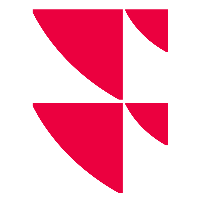Global settings
In this section of the general settings, you can make the following global configurations in detail:
Field | Description |
|---|---|
Block size Import target market/profiling data: | Enter the maximum block size ("chunk size") in bytes for data import into the cloud services here. |
Use format recognition in the cloud | Select this checkbox to use the format recognition in the cloud. |
Display warning message for "Retrieve all" | Select this checkbox if you want a warning message to appear for all activated interfaces before the complete retrieval to prevent accidental large retrievals. |
Suppress automatic update of Infront Portfolio Manager after import | This setting is only available if the "Manual update of Infront Portfolio Manager" add-on is licensed. Clear this checkbox if you want to prevent the automatic update of the Infront Portfolio Manager after importing. You can then initiate the update manually via the command DATA MAINTENANCE, UPDATE INFRONT PORTFOLIO MANAGER in the main menu of Portfolio Sync Interface. |
Use data processing via PM Server | Select this checkbox, which is unchecked by default, if data processing (that is, import or reconciliation) is to be done via the Portfolio Manager Server. After a restart of Portfolio Sync Interface, the change is effective and can be selected via the drop-down list of the "Import" and "Reconciliation" buttons. |