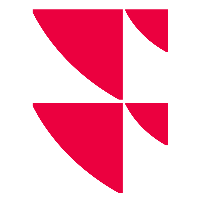Settings
You can configure your individual settings (for each interface) in Portfolio Sync Interface.
Select command EDIT, SETTINGS to view/modify the settings. Here you can find all important setting options grouped clearly in the areas “Retrievals”, "Bank", “Infront internal", "General" and "Local" on a dialogue window. You can expand and collapse the individual areas by using the small arrow symbols in the headings.
Local settings are only visible on the respective client computer while bank-specific settings are visible for all client computers.
Save settings with the "Apply" button at the bottom of the "Settings" dialogue window.
To save your settings but leave the window open for further settings, select the "Apply" button. Click "Close" only after entering all data. If there are unsaved change and you click the "Close" button, you are prompted whether to save the changes.
The individual areas are described in detail in the following sections.