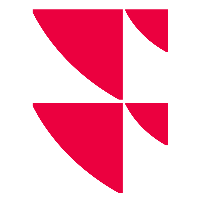Manual update of Infront Portfolio Manager
With the "Manual update of Infront Portfolio Manager" add-on, which you can enable via the global settings of your Portfolio Sync Interface, you prevent the default automatic update of Infront Portfolio Manager after an import. This update can then be triggered manually via a new command in the ribbon of Infront Portfolio Manager.
If you have licensed the feature, follow these steps to enable it:
- In Portfolio Sync Interface, select the EDIT, SETTINGS command.
- In the settings, switch to the global settings by using "Global settings" entry in the "General" area.
- Select the "Suppress automatic update of Infront Portfolio Manager after import".

- Confirm the settings by clicking the "Apply" button.
- Close the settings with the "Close" button.
The automatic update of Infront Portfolio Manager after importing is now enabled.
You can then initiate the update manually by using the DATA MAINTENANCE, UPDATE INFRONT PORTFOLIO MANAGER from the main menu of Portfolio Sync Interface. This command is available only if the "Manual update of Infront Portfolio Manager" add-on is licensed.