Enable position import
If you have licensed the "Pending cash balances" feature, follow these steps to enable it:
- In the main menu of PSI, select EDIT, SETTINGS.
- In the "Bank" area on the left of the "Settings" window, click the name of the corresponding bank.
- In the settings of your bank, switch to the "Reconciliation" tab, and then the "General" tab.
- Select the "Enable position import" checkbox.
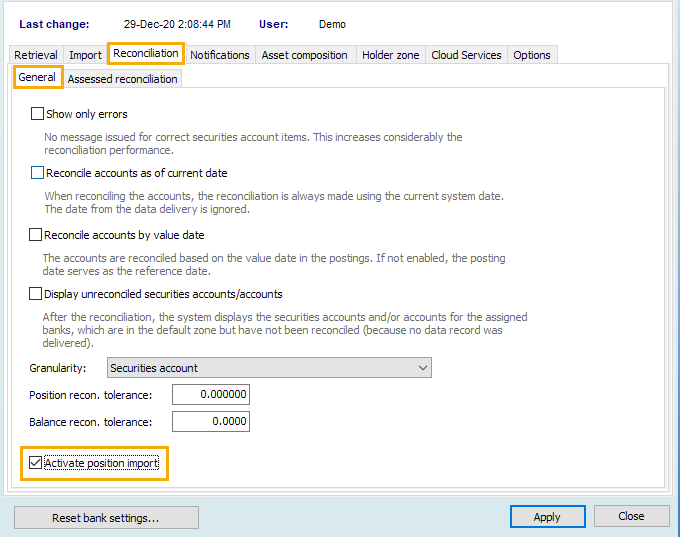
- Confirm the security prompt that appears with "Yes".
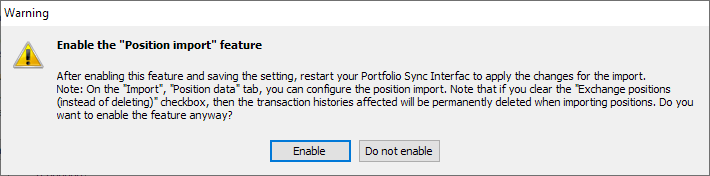
- Confirm the settings by clicking the "Enable" button.
- Next, restart PSI Transaction Data to configure and use the position import as described in Configure position import.
