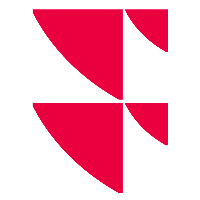"Special ISIN patterns" tab
The "Matching with special ISIN patterns" feature gives you the possibility to match the individual ISINs assigned in your Infront Portfolio Manager with the ISINs from the data delivery. If you have subscribed to the "Match with special ISIN patterns" feature for mapping ISINs, you can activate the feature in the bank-specific settings and configure your (sample) ISINs and mapping rules.
To configure ISIN patterns:
- In the bank-specific settings, switch to the "Matching", "Special ISIN pattern" tab page.
- Select the "Enable matching of specific ISIN patterns" checkbox.
- Add the model ISINs and the corresponding ISINs of the securities in Infront Portfolio Manager to the list.

- Confirm the configuration with the "Apply" button.
The delivered transactions are then compared for the corresponding ISINs.