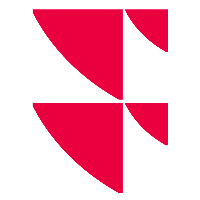"Pending accrued interest" tab
If you have licensed the "Pending accrued interest" add-on for a bank, proceed as follows to work with pending accrued interest:
- In the "Bank" area on the left of the "Settings" window, click the corresponding bank.
- Then click the "Reconciliation" tab, and then the "Pending cash interest" subtab.
- To consider pending accrued interest for securities, select the "Enable pending accrued interest for securities" checkbox and enter the necessary number of pending days in the input field or use the arrow keys to specify the number.
- To consider pending accrued interest for cash balances, select the "Enable pending accrued interest for cash balances" checkbox and enter the necessary number of pending days in the input field or use the arrow keys to specify the number.
- Then confirm your entries with "Apply".