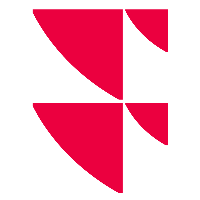"General" tab
Show errors only
Select this checkbox so that the log does not become confusing where there are many items shown. If selected, correct positions are not listed in the log. This results in an increase of the reconciliation speed.
Reconcile accounts as of current date
Select this checkbox to reconcile the accounts as of the current date (system date of the computer). In this case, the date provided from the data delivery is ignored.
Reconcile accounts by value date
In order to calculate the account balance, all postings for this account on the date specified are totalled. Select this checkbox if your PSI should use the postings up to this value date. The posting date applies as a reference date if the checkbox is cleared.
Show non-reconciled securities accounts/accounts
When reconciling accounts and securities accounts of Infront Portfolio Manager, your PSI reconciles only those accounts and securities accounts affected by the data to be imported.
If you select this checkbox, the securities accounts and accounts in the default zone that were not reconciled will also be displayed. An appropriate message is displayed to the effect that these were not reconciled. This way it is possible to identify "forgotten" accounts or securities accounts when reconciling.
In the "General settings" in the "Zones" area, you can select from which banks securities accounts and accounts should be displayed. For more information, see Assign banks for negative reconciliation.
Granularity
Here, you can define down to which level the reconciliation should be carried out to by selecting the corresponding entry in the drop-down list. The default setting is "Securities account". Possible settings here are:
- Securities account
- Securities account/depository
- Securities account/depository/lock
Position reconciliation tolerance
Enter a value for the tolerance when reconciling the positions; the default setting is 0.0001.
Balance reconciliation tolerance
Enter here a value for the tolerance when reconciling the balances; the default setting is 0.0001.
Enable position import
Select this checkbox to enable the "Position import" add-on (subject to licensing). For more information on this feature, see Position import.
Save account balances
If you select this checkbox, the missing account balances are supplemented.
The settings option is not available for all PSI Transaction Data.
Supplement account balances
If you select this checkbox, the missing account balances are supplemented.
The settings option is not available for all PSI Transaction Data.