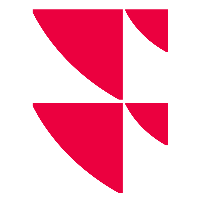"Automatic change to default settlement account" tab
If the "Automatic change to default settlement account" feature is licensed and activated for a securities account, then the account of an order will be automatically replaced with the default settlement account.
To select the securities accounts:
- In the Portfolio Sync Interface, select the EDIT, SETTINGS command.
- In the "Settings" dialogue window, click the link with the name of your bank in the "Bank" section on the left.
- Then switch to the "Import" tab and there to "Transaction data", "Automatic change to default settlement account".
- Here, select the "Automatic change to default settlement account" checkbox.
- Using the lower controls, enter the relevant securities account numbers in the list.
- Save the settings with the "Apply" button.
Proceed analogously to deactivate the feature again.