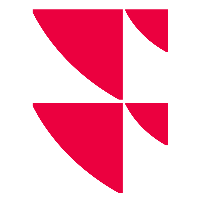Assign banks for negative reconciliation
At the bottom, select which banks should be considered in the default zone during a negative reconciliation for the PSI Transaction Data selected above. Only accounts and securities accounts that are assigned to these banks are stated in the negative reconciliation.
To carry out this configuration, the following requirements must be fulfilled:
- In the bank-specific settings, the "Display non-reconciled securities accounts/accounts" checkbox must be enabled on the "Reconciliation", "General" tab.
- The interface must be assigned to a default zone.
If these requirements are fulfilled, you can proceed as follows for the negative reconciliation of the banks to be displayed:
- Select the corresponding checkboxes in the "Enabled" column.
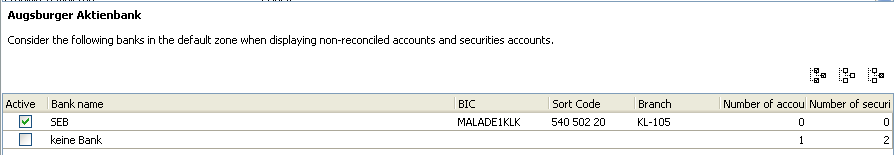
- Confirm your details by clicking the "Apply" button.
The icons on the right side provide the following configuration functions:
Icon | Description |
|---|---|
| Selects all banks listed. |
| Clears the current selection. |
| Reverses the current selection. |
Important information
- The function does not relate to the positive reconciliation.
- Reconciliation is only carried out via accounts and securities accounts in the assigned default zone.
- If the checkboxes in the "Enabled" column are all selected, the negative reconciliation runs as previously.
- The "Number of accounts" and "Number of securities accounts" columns indicate how many accounts and securities accounts of the relevant bank exist in the selected default zone.
- The "no bank" entry combines all accounts and securities accounts in the default zone for which no bank is specified in Infront Portfolio Manager.