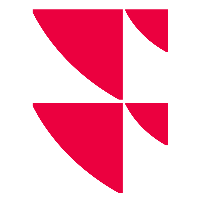Documentation
Release Notes
Here, you can find all information about updates of Portfolio Sync Interface.
Introduction
This documentation is intended for all users processing securities account information in Infront Portfolio Manager via PSI Transaction Data.
PSI – What is it and who is it for?
With PSI Transaction Data, you can optimise your data loading process in portfolio management and therefore save both time and money.
Install and configure PSI
This chapter contains the most important information on system requirements, login and settings in the user administration.
User interface
The user interface elements are described briefly here.
Basic functions
Viewing, importing, matching - get to know the central functions of PSI Transaction Data here.
Data entry tools
The tools presented here optimally support you and your data.
Settings
You can configure your individual settings (for each interface) in Portfolio Sync Interface.
Run PSI tasks via Portfolio Manager Server
The Portfolio Manager Server supports automatic execution of tasks via jobs. Learn in this section how easy it is to configure them.
Time-controlled data retrieval
Your Infront Portfolio Manager provides you with a time control tool. You can also use this for the transaction data imports of the Portfolio Sync Interfaces.
Features and add-ons
This section provides an overview of the additional features of the Portfolio Sync interface that can be licensed.
Cloud services for PSI Transaction Data
Interfaces are moving to the cloud - don't miss out!
Error codes in PSI
This chapter provides lists of possible error codes with a brief description. These lists are categorised just as in the application.
Downloads
Generate the current user manuals by clicking the corresponding buttons.