Update
Regular updates for Portfolio Sync Interface are integrated in the data updates (which are usually automated) of Infront Portfolio Manager.
Updating PSI by using the Software Update Wizard is similar to updating Infront Portfolio Manager:
- From the Windows Start menu, select the command <Update Software>.
- Follow the instructions of the Software Update Wizard (click the "Next" button).
On the first page you will see a list of the currently installed versions. - On the second page of the Wizard, select the "Update Portfolio Sync Interface" option and confirm with "Next".
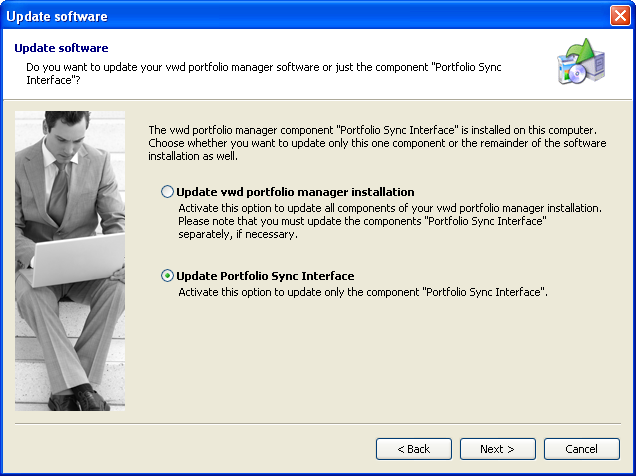
- On the next screen, select whether the Wizard should search for the update on the Internet (on the retrieval server), in the update directory or on your hard drive.
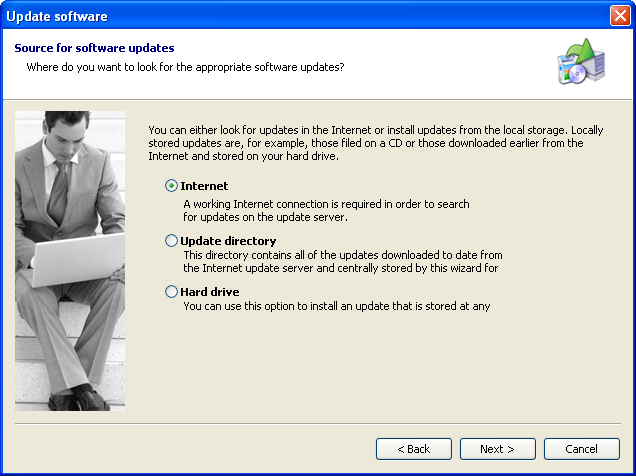
- Confirm this page with "Next".
- Select the required update from those located, and confirm the selection by clicking the "Install update" button. The latest update matching the installed version of the Infront Portfolio Manager is always provided.
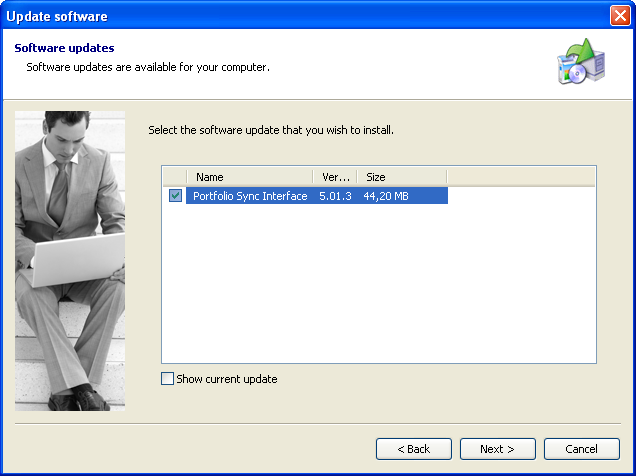
Select the "Show current update" checkbox to also show the current version number at the top of the list. - The Wizard informs you of the successful update and the version of the PSI now installed. Exit the Wizard with "Close".
The update option is only available on client computers where the "Portfolio Sync Interface" component is installed. For more information, see Installation. Internet updates also require the "Data update/maintenance" component to be installed. All other client computers are updated via the update directory, or by manually entering a path ("Hard drive" option in the wizard).
