The "Global exchange of securities" function
With this function, you can replace one security (in orders and coupons) with another. The function is global. That is, the function is applied across the entire database of your Infront Portfolio Manager.
To carry out a global security exchange:
- In the main menu of your PSI, select EDIT, DATA Data entry, GLOBAL EXCH. OF SECURITIES.
The "Exchange of securities" dialogue window appears. - In the input field on the left, enter the security ID of the security you want to replace.
- When you change to the next input field, for example, by pressing the <TAB> key, details on the name, WKN and ISIN of the security to be replaced as well as the number of transactions, kickbacks and order book entries affected by this exchange of securities appears below.
- In the input field on the right, enter the security ID of the "new" security.
Here, too, the dialogue window underneath shows the securities found as well as the number of transactions that already exist.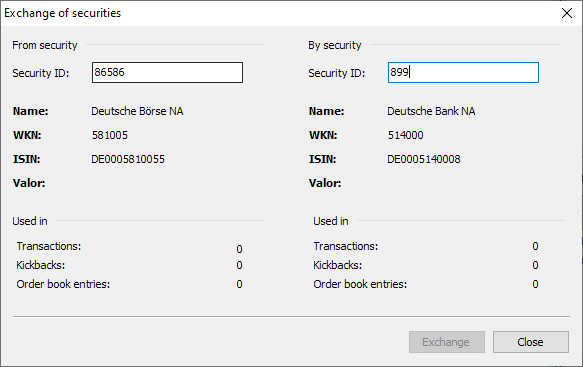
- If both of the securities to be exchanged are correct, start the exchange across the entire database by using the (now enabled) "Exchange" button.
- Click the "Close" button to close the dialogue window.
