Features overview
Select HELP, FEATURES OVERVIEW in the main menu to see which features and add-ons are available for all activated interfaces.
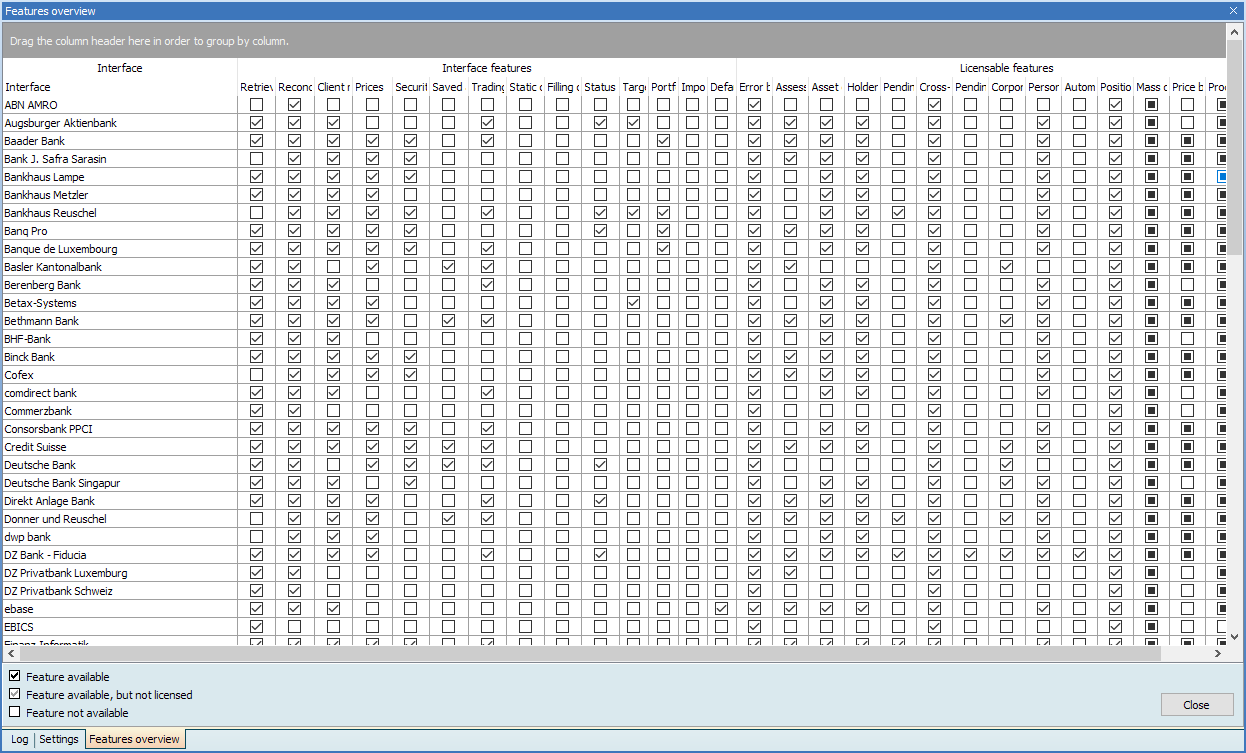
The features are broken down into "Interface features" and "Licensable features" (examples: "Asset composition" add-on or "Pending cash balances" add-on).
Features with selected checkboxes are available and activated; dimmed checkboxes indicate features that are available for the interface but not currently licensed. Cleared checkboxes indicates features that are not available for the interface.
To group by columns, drag and drop the column heading to the area directly above the table.
Close the overview with "Close".
