Enable assessed reconciliation
The "assessed reconciliation" function can be enabled and disabled via the settings. To enable the function, follow these steps:
- Select EDIT, SETTINGS... in the main menu.
- In the "Bank" area on the left of the "Settings" window, click the corresponding bank.
- Then switch to the "Reconciliation" tab and then to the "Assessed reconciliation" tab.
- Here, select the "Run assessed reconciliation" checkbox.
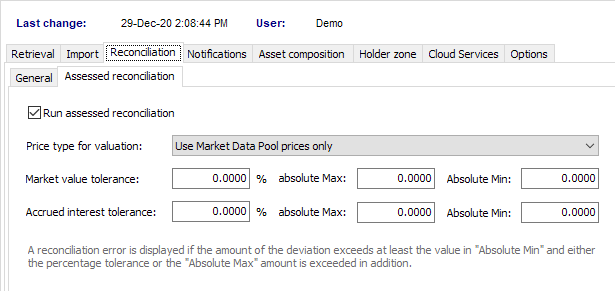
- Below, enter the required price types for the valuation and the required percentage tolerance values for market values and accrued interest.
- Save the settings with the "Apply" button.
Proceed in the same way to disable the function.
For more information, see "Assessed reconciliation".
