Administer zones
To manage the default zones and historical zones of the interfaces, follow these steps:
- In the "Settings" dialogue window, click the "Zones" link in the "General" section.
A list with all banks and their assigned default zones as well as the historical zones opens.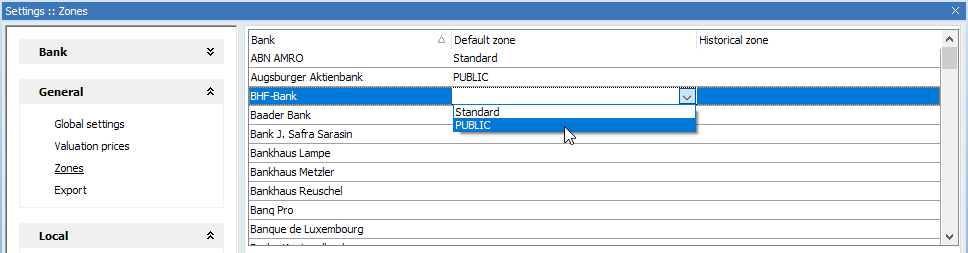
- In the "Default zone" column, click the cell to be edited. You can then select the required zone from those created by using the drop-down list that appears.
New master data is then created in this zone and existing master data is searched for in this zone and the associated subzones. Private zones are ignored by the PSI.
Objects in the assigned "historical zone" are not considered. It is used to save deactivated holders.
Default zones and zones located under default zones cannot be selected as historical zones. - Confirm your details with "Apply".
If you are new to working with zones in particular and with the user administrator of your Infront Portfolio Manager in general, please contact your administrator.
