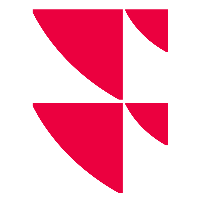Price blacklist
The "Price blacklist" add-on allows you to list securities (ISINs) whose prices are to be ignored when imported by the interface.
If you have subscribed to the "Price blacklist" feature, you can maintain your price blacklist in the settings of the respective PSI Transaction Data on the "Import" tab, "Price data", "Price blacklist".
To configure orders without securities side, follow these steps:
- In the bank-specific settings, switch to the "Import", "Transaction data", "Orders without securities side" tab.
- Select the "Enable blacklist for given prices" checkbox.
- Add the corresponding ISINs to the list.
- Confirm the configuration with the "Apply" button.
The prices of the securities listed here will then be ignored during the import.