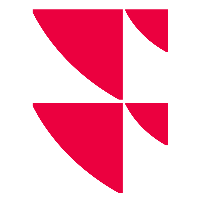Error buffer
This add-on is not available or cannot be activated for all interfaces. If necessary, obtain information from the Customer Service.
The (editable) error buffer is used for the central management of all error data records that occur while importing via the PSI Transaction Data. The error buffer can be viewed from every workstation with PSI Transaction Data. The relevant errors state an error number and the timestamp of the occurrence and can be reimported from the error buffer individually or together. Furthermore, it is possible for transaction data (postings, orders, income, historical average purchase prices) to change individual values before importing or to delete data records from the error buffer.
Thanks to the possibility of correcting the error after the fact by using the editable error buffer, it is not necessary to reimport already imported files. This increases the efficiency of the subsequent processing of a PSI Transaction Data import.
For more information, see Error codes in PSI.
In the bank-specific settings of the corresponding PSI, select this function on the "Import" tab, "Error buffer" tab.
Learn more about the additional feature "Consistency errors as costs", that you can use to manually check differences and then consider them as costs and thus override and import.
You can also carry out the error buffer imports as jobs via the Portfolio Manager Server. For more information, see the chapter Run PSI tasks via the pm server.