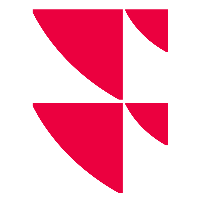Consider depositories and locks
This feature allows you to configure the granularity of transaction data imports in the settings.
Choose between the following levels of granularity for the import of transaction data (similar to the position import):
- Securities account
- Securities account/depositories
- Securities account/depositories/locks
If you have licensed the "Consider depositories and locks" feature, configure the settings:
- In the "Bank" area on the left of the "Settings" window, click the corresponding bank.
- Then switch to the "Import" tab.
- Switch to the "General" subtabs.
- Select the securities account from the "Securities account" drop-down list.
- Confirm your details with "Apply".
Important notes:
The possibility to set the granularity for imports is only available if either the feature "Position import" or the new "Consider depositories and locks" feature is licensed. You will then find the configuration on the new tab "Import", "General". If neither feature is licensed, then the "General" tab in the import settings is hidden.
Below, you will find a summary of the possible scenarios:
A. Neither the "Consider depositories and locks" feature nor the feature "Import positions" is licensed
The "General" tab in the import settings is hidden, the granularity cannot be configured.
B. Only "Position import" feature licensed
On the "General" tab in the import settings, you have the option to configure the granularity of your position imports. Select the relevant setting from the drop-down list.
C. Only "Consider depositories and locks" feature licensed
On the "General" tab in the import settings, you have the option to configure the granularity of your transaction data imports. Select the relevant setting from the drop-down list.
D. Both features licensed
On the "General" tab in the import settings, you have the option to configure the granularity of your transaction data imports and position imports. Select the relevant setting from the drop-down list.
Important notes for this setting
- The "Granularity" drop-down list is only available if the feature is licensed and no transaction was run through these interfaces yet. Please note that only transactions that were carried out via PSI can be checked here, but not transactions that were entered manually.
- Once the selection was changed from the default to another option and saved, the "Default" option is no longer available.
- Before saving a change to the setting, a corresponding prompt always appears.