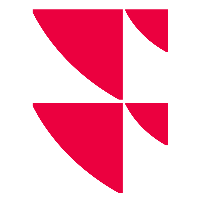Automatic adjustment postings
With the "Automatic adjustment postings" add-on, clearing entries can now be defined and triggered automatically based on the two criteria BIC and account number/IBAN. This takes place in two stages:
- There is a table in the interface settings in which the BIC can be entered and in which it is also defined whether the BIC posting receives a clearing entry or not.
- There is another table in the interface settings in which the account number/IBAN can be entered and in which it is also defined whether the posting of the account number/IBAN receives a clearing entry or not.
The two criteria are linked by OR logic.
Example
Criterion I: "100", adjustment posting: "Yes" ("Allow")
Criterion II: "_intern", adjustment posting: "No" ("Blocking")
The filter settings above always have priority, and the BIC filters always take effect first. Within the tables, you can change the order of the entries using the arrow icons.
If you licensed and activated the add-on, you can enable or disable the automatic adjustment postings during the import in the bank-specific settings ("Import" tab, "Transaction data", "Adjustment postings" tab).
For more information, see "Transaction data" tab.